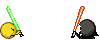I'm sure this could be useful for anyone fixing/restoring their cluster. I've done some digging around but can't get a good answer nor does anyone seem to really have this issue.
I went through and restored my cluster. New housing, buffed and polished screen, gauge faces replaced, and lastly needles touched up or replaced where needed. Novus 1-3 is your best friend.
However, this is where it goes wrong -- the engine temperature needles are reading slightly off now... The temperature reads at a very low 80 degrees on my 300TE. I'm pretty sure this was higher before I started fiddling with the cluster, and I've read these Mercedes engines run on the hotter end. Sitting around it doesn't get close to a 90 degree temperature, maybe 83-85 at the most.
I have a good idea of where the needle should sit at a starting point, but I want to know for sure for comparison.
So, my question is: What is the best way to measure the temperature so I can then adjust the cluster needle to represent this? At a very basic level, I'm guessing a temperature gun used somewhere would be best.
I went through and restored my cluster. New housing, buffed and polished screen, gauge faces replaced, and lastly needles touched up or replaced where needed. Novus 1-3 is your best friend.

However, this is where it goes wrong -- the engine temperature needles are reading slightly off now... The temperature reads at a very low 80 degrees on my 300TE. I'm pretty sure this was higher before I started fiddling with the cluster, and I've read these Mercedes engines run on the hotter end. Sitting around it doesn't get close to a 90 degree temperature, maybe 83-85 at the most.
I have a good idea of where the needle should sit at a starting point, but I want to know for sure for comparison.
So, my question is: What is the best way to measure the temperature so I can then adjust the cluster needle to represent this? At a very basic level, I'm guessing a temperature gun used somewhere would be best.