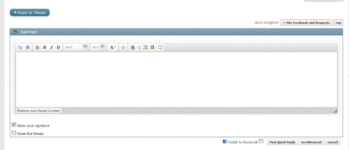Gentlemen,
Often I will be logged in and attempt to post something, usually a reply. Then when I go to submit it, I get the message that I must refresh the page and log in. Then if my text even reappears at all, half or more of it is missing.
Why should I have to log in again when I was already logged in? What disables my log in while I'm writing? I just had this event sequence blow up a long reply that I actually thought was pretty good, and I'm almost too pissed to go back and redo it.
I told myself that I wouldn't take this on line thing too seriously once I placed a toe in, and now here I am VIOLENTLY angry because my post got blown up!
I guess this is how addictions start. Dammit!

Often I will be logged in and attempt to post something, usually a reply. Then when I go to submit it, I get the message that I must refresh the page and log in. Then if my text even reappears at all, half or more of it is missing.
Why should I have to log in again when I was already logged in? What disables my log in while I'm writing? I just had this event sequence blow up a long reply that I actually thought was pretty good, and I'm almost too pissed to go back and redo it.
I told myself that I wouldn't take this on line thing too seriously once I placed a toe in, and now here I am VIOLENTLY angry because my post got blown up!
I guess this is how addictions start. Dammit!