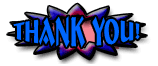Navigation
Install the app
How to install the app on iOS
Follow along with the video below to see how to install our site as a web app on your home screen.
Note: This feature may not be available in some browsers.
More options
Style variation
-
Hi Guest !
Welcome to the 500Eboard forum.
Since its founding in late 2008, 500Eboard has become the leading resource on the Internet for all things related to the Mercedes-Benz 500E and E500. In recent years, we have also expanded to include the 400E and E420 models, which are directly related to the 500E/E500.
We invite you to browse and take advantage of the information and resources here on the site. If you find helpful information, please register for full membership, and you'll find even more resources available. Feel free to ask questions, and make liberal use of the "Search" function to find answers.
We hope you will become an active contributor to the community!
Sincerely,
500Eboard Management
You are using an out of date browser. It may not display this or other websites correctly.
You should upgrade or use an alternative browser.
You should upgrade or use an alternative browser.
126board Access?
- Thread starter AMG5PT4
- Start date
@liviu165 - it's not you! 126board has been down for a few weeks pending repairs and a jump-start.I was wondering, is the 126board not available, or is just my computer's fault? I am not being impatient nor pushy, I am just trying to figure out if is only me having problems lately. Thanks!

Been trying to log in on and off for a while with no success
I dont even get the title page anymore when I google it
Is it something at my end ? I am UK based if that makes a differance
Thanks for any advice I used to enjoy the board and contributers
Graeme Johnson
I dont even get the title page anymore when I google it
Is it something at my end ? I am UK based if that makes a differance
Thanks for any advice I used to enjoy the board and contributers
Graeme Johnson
Thats great news, Rather than clog up the off topic section with random SEC content
I will hold fire for a few weeks
Will be good to hear how the regular 126 people are getting on and what progress
they have made on there cars in the last few months
Graeme Johnson
I will hold fire for a few weeks
Will be good to hear how the regular 126 people are getting on and what progress
they have made on there cars in the last few months
Graeme Johnson
126board is far along into the process of being fixed. Everything should be up and running by 8PM ET on Friday, Feb. 28.
Basically we are starting from a clean slate onto a new server, and bringing the forum software and database over to the new server. No data, images or other information will be or has been lost -- basically that forum will just pick up from where it left off last fall.
The 126board will be running the very latest version of XenForo, version 2.3 (and will soon upgrade to version 2.4 when it becomes available). This will be a nice preview for this forum, which will be also undergoing a complete revamp of its technical infrastructure over the next few weeks.
This forum has been up since February 2019, so it's been now over six years since it was implemented (actually six years ago YESTERDAY, though it didn't go "live" until March 9th, 2019).

There are a lot of cobwebs that have built up over the years, from a technical perspective. We'll do a thorough spring cleaning behind the scenes, in addition to updating all of the software to the very latest versions.
XenForo 2.4 (this forum is running on XF 2.2) is about to go into "beta" status, but it's likely that this forum will be updated to 2.3 first.
Basically we are starting from a clean slate onto a new server, and bringing the forum software and database over to the new server. No data, images or other information will be or has been lost -- basically that forum will just pick up from where it left off last fall.
The 126board will be running the very latest version of XenForo, version 2.3 (and will soon upgrade to version 2.4 when it becomes available). This will be a nice preview for this forum, which will be also undergoing a complete revamp of its technical infrastructure over the next few weeks.
This forum has been up since February 2019, so it's been now over six years since it was implemented (actually six years ago YESTERDAY, though it didn't go "live" until March 9th, 2019).

There are a lot of cobwebs that have built up over the years, from a technical perspective. We'll do a thorough spring cleaning behind the scenes, in addition to updating all of the software to the very latest versions.
XenForo 2.4 (this forum is running on XF 2.2) is about to go into "beta" status, but it's likely that this forum will be updated to 2.3 first.
Thank you for your effort and dedication in this matter, @gerryvz! I know some time ago you said you are doing it all alone, without any help. I felt bad for not helping, but believe me, when it comes to my help in setting software, you wish I don't help, or you'd have to work more, to undo what I did.
At any rate, I do understand that you have other priorities in your life, but I just wanted to say Thank You! Just like others, I look forward with great interest to the reopening of the forum.
Roy
At any rate, I do understand that you have other priorities in your life, but I just wanted to say Thank You! Just like others, I look forward with great interest to the reopening of the forum.
Roy
Due to some short-term priorities (my wife is battling breast cancer, and has had two surgical procedures in the past two weeks, including Thursday of this past week), the re-opening of 126board has been postponed by 7-10 days from my earlier estimate.
My sincere apologies, but I have to take care of my wife right now.
My sincere apologies, but I have to take care of my wife right now.
Please do, that is a matter of highest importance. We all understand and wish her the best. We'll keep her health and yours in our prayers.My sincere apologies, but I have to take care of my wife right now.
100% this is a no brainer, best wishes to your wife @gerryvz.Please do, that is a matter of highest importance. We all understand and wish her the best. We'll keep her health and yours in our prayers.
We all wish your wife a speedy recovery to full health, Gerry!Due to some short-term priorities (my wife is battling breast cancer, and has had two surgical procedures in the past two weeks, including Thursday of this past week), the re-opening of 126board has been postponed by 7-10 days from my earlier estimate.
My sincere apologies, but I have to take care of my wife right now.
I wanted to give folks a quick update on the 126board.
The server is running and is "up," although there are a few remaining issues relating to the site's SSL certificate that are being taken care of.
No data has been lost, and when everything is resolved, things will pick up from where they left off last fall in terms of the site operation.
Here is a screen shot that I just now took, of myself logged into the site.
It is possible for you to log into the site if you want to, but you will find there is a "SSL error" that you will need to click through, if you want to access the site. But if you really want to, you certainly can.
We'll get the problems fixed for good in the near future, and the site should be good to go.
Thanks for your patience. A lot of moving parts.


The server is running and is "up," although there are a few remaining issues relating to the site's SSL certificate that are being taken care of.
No data has been lost, and when everything is resolved, things will pick up from where they left off last fall in terms of the site operation.
Here is a screen shot that I just now took, of myself logged into the site.
It is possible for you to log into the site if you want to, but you will find there is a "SSL error" that you will need to click through, if you want to access the site. But if you really want to, you certainly can.
We'll get the problems fixed for good in the near future, and the site should be good to go.
Thanks for your patience. A lot of moving parts.


I am happy to report that the 126board is now up and running. You should be able to access everything as it was last fall when I took the forum off-line.I am not able either, but I am hoping.
Two-factor authentication has not been enabled for that forum, but may need to be in the future.

CONFIRMING that 126board.com **IS** working now from all computers, all browsers and all networks in my house. Multiple Mac, PC,phones as well as several different browsers.
Should be up and running for everyone. Dumping your browser cache may help. Also unplugging your home wireless router for 30-60 seconds to dump its stored DNS cache.
I expect to see everyone back on 126board again now. It took A LOT of work to bring that forum back up.
I was able to finally fully access the forum on all computers, browsers and platforms late last night after some tweaks and changes were made and propagated through the internet.
It also helped to dump the caches of my browsers and home wireless router to speed up this process.
There is more testing happening today, but from everything I can see diagnostically the site is fully up and working.
I have an outside expert on all of this taking a look today.
It also helped to dump the caches of my browsers and home wireless router to speed up this process.
There is more testing happening today, but from everything I can see diagnostically the site is fully up and working.
I have an outside expert on all of this taking a look today.
Roy,I had a computer expert chasing all caches in my laptop (including any hidden ones), clean registries and cookies, but to no avail. Everything was pointing to something else, external to my laptop.
So, with no other options left, I reached out to our department expert. He was kind to look into it, and after investigating, he explained me what he thinks the problem is. Because I am not computer literate, I asked him to write it to me. I hope his message makes sense for you and offers the explanation:
Roy,
Using the SSLLabs website, I first checked to see what the certificate(s) were on the website:
View attachment 190656
Here it shows 2. One is on an IPv4 Address (bottom) and the other is on an IPv6 Address (top). The IPv4 is good, and the other has an issue with the DNS name mismatching the certificate CN.
I then took a look at the DNS resolution from my laptop. Here you can see the IPv4 (45.33.78.185) and IPv6 (2600:3c03::f03c:94ff:feb6:f300) addresses that match the servers. I used Google’s DNS Servers (8.8.8.8) in this example but got consistent reports from our internal / default server.
View attachment 190657
I also saw the same behavior as you with our work network resolving to the IPv4 and the good certificate and a mobile carrier resolving IPv6 and a bad certificate. I believe the difference is the default use of an IPv4 vs IPv6 address on the different networks. Both should work, but it appears that there is a misconfiguration on the IPv6 side of the website. I found a thread of a similar issue linked below:
IPv6 Certificate not valid for domain name , IPv4 is correct
Thanks
Some further tests (even using the site that your expert used) are showing that the site is fully working now.
I was having similar issues as you last night, in terms of the site working on a cellular connection and over my employer’s VPN, but not on my home network using home, work computers and phone.
That was all resolved later last night and all is now working 100% on all platforms computers and networks.
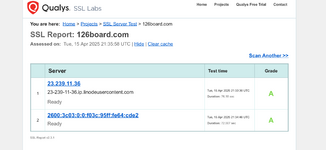
I will continue testing, but here are the results from the testing site your colleague used.
I just re-ran the same test about 2 minutes ago and it continues to check out 100%.

Your password and login ID from here should work just fine there, unless you joined this site after the 126board was created. If that is the case, then you will need to create a new login ID and password for that site.Forgive me, as I've never accessed the 126 Board previously, but do I need to set up a new profile on there, or do my log in details from 500eBoard work over there too?
Understood, thank you!Your password and login ID from here should work just fine there, unless you joined this site after the 126board was created. If that is the case, then you will need to create a new login ID and password for that site.
When was this? I'm guessing I'm out of luck here as a newbieYour password and login ID from here should work just fine there, unless you joined this site after the 126board was created. If that is the case, then you will need to create a new login ID and password for that site.
When was this? I'm guessing I'm out of luck here as a newbie
Site update news ... | Announcements and Admin
Folks, I am happy to announce a new "feature" that some of you will enjoy .... "GIPHY" integration with the posting engine. What this means is that you can insert/embed GIFs from "giphy.com" when you are composing a new message, using the button in the toolbar as shown below. You can type...
www.500eboard.co
September, 2021.
Although, we never implemented the $10 annual fee. Perhaps implementing a $100-per-user annual fee for this forum and keeping 126board free would be a better option. This forum is costing north of $125 + many hours a month to keep running.
The real acid test is whether @liviu165 can access the 126board.I'm able to access it now. Thanks for everything! Now I can post 126 related there.
If he is successful, then I will call the problem solved.
You could levy a fee in line with your USA property tax but based on the perceived value of the owner's E500E - other charlatan vehicle owners would obviously be exempt on taste or affordability groundsSite update news ... | Announcements and Admin
Folks, I am happy to announce a new "feature" that some of you will enjoy .... "GIPHY" integration with the posting engine. What this means is that you can insert/embed GIFs from "giphy.com" when you are composing a new message, using the button in the toolbar as shown below. You can type...www.500eboard.co
September, 2021.
Although, we never implemented the $10 annual fee. Perhaps implementing a $100-per-user annual fee for this forum and keeping 126board free would be a better option. This forum is costing north of $125 + many hours a month to keep running.

For UK and EU members, of course, the fee would be appropriately tariffed......You could levy a fee in line with your USA property tax but based on the perceived value of the owner's E500E - other charlatan vehicle owners would obviously be exempt on taste or affordability grounds
Yes, I am successful, I think we can put the issue to rest now.The real acid test is whether @liviu165 can access the 126board.
If he is successful, then I will call the problem solved.
Thanks Dave, nothing in my Junk folder, and no Spam folder that I can see on Hotmail...
Similar threads
- Replies
- 1
- Views
- 356
- Replies
- 13
- Views
- 1,550
Similar threads
- Replies
- 13
- Views
- 1,550