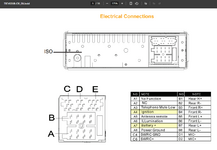Not in a W124 though, but this is a solid contender for W124 owners wanted to keep the aesthetics roughly the same as an original radio.
In my case, the factory Becker W210 radio has limited upgradability. Yes, you can spend several hundred dollars and have Becker jimmy a Bluetooth module inside, but my unit also had volume knob issues, so I opted to just replace the unit.
The Continental is by far not a high end head unit, but you do get Bluetooth audio streaming, hands free calling and a USB input for playing music from a USB stick. There is no DSP functionality, limited EQ settings, no low level outputs and from what I can tell, no left/right or front/rear fader controls (I just installed it, so maybe I am missing some hidden menu for these, but did not see it in the owners manual).
The Continental has some other interesting features like a logic mode, which can be toggled on/off. If on, it will allow you to play the radio for 1 hour with the key off. Sadly, there is no dimmer for the amber illumination, at least not on this model, some of the Continental models do have that feature and some have DaB.
For my W210 (with Bose), it was almost a plug and play install, EXCEPT, the constant 12 volt and switched 12 volt are reversed in the vehicle wiring harness. So that requires partial disassembly of the factory plug, so you can use pin extractors to swap the wiring around. You could cut/splice, but the switched 12 volt is a thicker gauge than the constant, so I wouldn't recommend that option. Hard to say if that is an issue on the W124, but its worth mentioning.
Moderator edit: The same issue applies to all 124 chassis, the battery & switched 12v leads are backwards, and must be reversed as described above.
The unit I purchased came with new wiring harness's ready to splice into the vehicle wiring (I did not use) and two adapters that plug into the rear of the radio, one for steering wheel controls (thats an optional item) and one for an external microphone for hands free calling. The Continental radio does have a microphone on its faceplate, so you don't really need the external microphone (a external microphone is also included).
Also, while the Continental sleeve fits in the W210 original opening, the radio itself will not slide into the sleeve. The locking tabs of the sleeve are blocked by the plastic surrounding the opening. So you either go into the opening with a rotary tool and cut away some of the plastic, or you slide the radio into the sleeve and insert the sleeve into opening. The latter does not give you any security though, as the whole assembly will just slide right out again.
YouTube review here
In my case, the factory Becker W210 radio has limited upgradability. Yes, you can spend several hundred dollars and have Becker jimmy a Bluetooth module inside, but my unit also had volume knob issues, so I opted to just replace the unit.
The Continental is by far not a high end head unit, but you do get Bluetooth audio streaming, hands free calling and a USB input for playing music from a USB stick. There is no DSP functionality, limited EQ settings, no low level outputs and from what I can tell, no left/right or front/rear fader controls (I just installed it, so maybe I am missing some hidden menu for these, but did not see it in the owners manual).
The Continental has some other interesting features like a logic mode, which can be toggled on/off. If on, it will allow you to play the radio for 1 hour with the key off. Sadly, there is no dimmer for the amber illumination, at least not on this model, some of the Continental models do have that feature and some have DaB.
For my W210 (with Bose), it was almost a plug and play install, EXCEPT, the constant 12 volt and switched 12 volt are reversed in the vehicle wiring harness. So that requires partial disassembly of the factory plug, so you can use pin extractors to swap the wiring around. You could cut/splice, but the switched 12 volt is a thicker gauge than the constant, so I wouldn't recommend that option. Hard to say if that is an issue on the W124, but its worth mentioning.
Moderator edit: The same issue applies to all 124 chassis, the battery & switched 12v leads are backwards, and must be reversed as described above.
The unit I purchased came with new wiring harness's ready to splice into the vehicle wiring (I did not use) and two adapters that plug into the rear of the radio, one for steering wheel controls (thats an optional item) and one for an external microphone for hands free calling. The Continental radio does have a microphone on its faceplate, so you don't really need the external microphone (a external microphone is also included).
Also, while the Continental sleeve fits in the W210 original opening, the radio itself will not slide into the sleeve. The locking tabs of the sleeve are blocked by the plastic surrounding the opening. So you either go into the opening with a rotary tool and cut away some of the plastic, or you slide the radio into the sleeve and insert the sleeve into opening. The latter does not give you any security though, as the whole assembly will just slide right out again.
YouTube review here
Attachments
Last edited by a moderator: