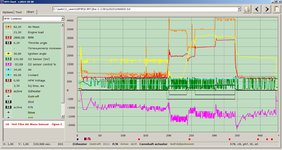For everyone with a LH Mercedes this might be of interest-
Early on after buying the 500E I contacted Mike K (HFM Scan) and enquired if his software would read a 500E Live Data. Long story short I have been assisting Mike with Data from my 500E over the past couple of months and he has been updating the software using this data which was the first M119 he had actual live data from.
Mike now has the HFM software updated so it will read Live Data from a 500E (Small charge for this) and also it will record the data for analysis’ FOC as before. Mike was a great help with my E36 build- the ability to record and study the data with HFM chart was a life saver. Mike read the data logs and was able to tell me within minutes that the O2 Sensor was giving irregular readings at times and the MAF was shot.
Mike will also assist with giving feedback FOC if the data file is sent to him for analysis. He has read the latest data logs from my 500E and gave it a 100% clean bill of health
Yes it’s not MB Star by any means - but for the home mechanic his software is invaluable and..... free (Without Live data capability). Otherwise - use HFM Chart to study the data.
So any of you guys can download the latest version of HFM Scan and it will work on your m119 as it did on a m104 Mike says he is creating a LH diagnose page soon with this information also.
Mike says he is creating a LH diagnose page soon with this information also.
http://www.hfmscan.com/en/index.html
Details on how to connect your car here-
http://www.hfmscan.com/en/mercedes_diagnose_kkl_soft.html
Here are some screenshots of my 500E on the HFM Scan (Now LH capable) as developed by Mike. There are more screens too with live charts of each & every sensor. 02 etc. These were just some screen shots I took for Mike.




Early on after buying the 500E I contacted Mike K (HFM Scan) and enquired if his software would read a 500E Live Data. Long story short I have been assisting Mike with Data from my 500E over the past couple of months and he has been updating the software using this data which was the first M119 he had actual live data from.
Mike now has the HFM software updated so it will read Live Data from a 500E (Small charge for this) and also it will record the data for analysis’ FOC as before. Mike was a great help with my E36 build- the ability to record and study the data with HFM chart was a life saver. Mike read the data logs and was able to tell me within minutes that the O2 Sensor was giving irregular readings at times and the MAF was shot.
Mike will also assist with giving feedback FOC if the data file is sent to him for analysis. He has read the latest data logs from my 500E and gave it a 100% clean bill of health

Yes it’s not MB Star by any means - but for the home mechanic his software is invaluable and..... free (Without Live data capability). Otherwise - use HFM Chart to study the data.
So any of you guys can download the latest version of HFM Scan and it will work on your m119 as it did on a m104
http://www.hfmscan.com/en/index.html
Details on how to connect your car here-
http://www.hfmscan.com/en/mercedes_diagnose_kkl_soft.html
Here are some screenshots of my 500E on the HFM Scan (Now LH capable) as developed by Mike. There are more screens too with live charts of each & every sensor. 02 etc. These were just some screen shots I took for Mike.







 but hopefully it’s some use! I had to be quick, my Iphone creates humongous video files.
but hopefully it’s some use! I had to be quick, my Iphone creates humongous video files.