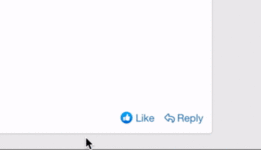Navigation
Install the app
How to install the app on iOS
Follow along with the video below to see how to install our site as a web app on your home screen.
Note: This feature may not be available in some browsers.
More options
Style variation
-
Hi Guest !
Welcome to the 500Eboard forum.
Since its founding in late 2008, 500Eboard has become the leading resource on the Internet for all things related to the Mercedes-Benz 500E and E500. In recent years, we have also expanded to include the 400E and E420 models, which are directly related to the 500E/E500.
We invite you to browse and take advantage of the information and resources here on the site. If you find helpful information, please register for full membership, and you'll find even more resources available. Feel free to ask questions, and make liberal use of the "Search" function to find answers.
We hope you will become an active contributor to the community!
Sincerely,
500Eboard Management
You are using an out of date browser. It may not display this or other websites correctly.
You should upgrade or use an alternative browser.
You should upgrade or use an alternative browser.
Site update news ...
- Thread starter gerryvz
- Start date
We have implemented an "autocomplete" option in the search function, which makes some quick suggestions for search topics based on the words you are typing. This can help short-cut searches, although it is not a panacea.
Also, we have added a "related threads" function, which displays at the bottom of a thread. This provides information on threads that may be similar in content or focus to the thread that you are looking at.
Lastly, we have also added a capability for when you are creating a new thread, which makes suggestions of existing threads with similar focus/content. This can help avoid redundant threads, by suggesting threads and topics that may already exist, that either have your answers already, or that you can contribute to rather than creating a new thread. This does not limit your ability to create a new thread; just attempts to make helpful suggestions based on what you are typing.
Cheers,
Gerry
Also, we have added a "related threads" function, which displays at the bottom of a thread. This provides information on threads that may be similar in content or focus to the thread that you are looking at.
Lastly, we have also added a capability for when you are creating a new thread, which makes suggestions of existing threads with similar focus/content. This can help avoid redundant threads, by suggesting threads and topics that may already exist, that either have your answers already, or that you can contribute to rather than creating a new thread. This does not limit your ability to create a new thread; just attempts to make helpful suggestions based on what you are typing.
Cheers,
Gerry
Tonight I'm going to do a move of the 500Eboard.co domain that this site uses, from the "old" internet hosting provider (where I initially set it up at) of 1&1.com.
I will move the domain over to park it with Google's domain hosting service. I recently did this same operation of my own personal domain (vanzandt.us) from the very original ("first" from 2008) hosting provider we used for the first iterations of 500Eboard, a hosting provider called fatcow.com, and moved it to Google Domains. This operation took about 5 minutes and was seamless to complete.
Moving the 500Eboard.co domain will continue the consolidation of this forum's e-mail capabilities and some of the back-end operations to Google Cloud services. We will still continue to use Linode.com for the actual hosting of the forum and its services, but much of the management, search engine optimization, e-mail and other administrative stuff will be handed by Google services.
I expect the forum could be down for up to 10-15 minutes while the domain transfer is taking place, and propagates across the Internet. I will also have to check the settings to make sure that the domain, once imported by Google into their Domain Management service, is correctly pointed (as it is now) to the Linode servers that host this forum as it stands.
The last step in all of this will be the eventual de-commissioning and then movement of the original "500Eboard.com" domain over to Google Domains. This will complete the movement of the site off of 1&1.com for good, and will complete the gradual site migration.
In the meantime (possibly as soon as tonight), I will be "redirecting" the 500Eboard domain to this site's URL. This means that when someone types in https://www.500eboard.com the will no longer see the "Do Not Wig Out or Go Postal" web page, and it will just automatically send the browser over to this site. This is already in place when folks request specific URLs or images on the old site, but the general URLs that go to the main home page of the old site are still not yet redirected.
What you see below, will be going Bye-Bye in the near future.
Cheers,
Gerry

I will move the domain over to park it with Google's domain hosting service. I recently did this same operation of my own personal domain (vanzandt.us) from the very original ("first" from 2008) hosting provider we used for the first iterations of 500Eboard, a hosting provider called fatcow.com, and moved it to Google Domains. This operation took about 5 minutes and was seamless to complete.
Moving the 500Eboard.co domain will continue the consolidation of this forum's e-mail capabilities and some of the back-end operations to Google Cloud services. We will still continue to use Linode.com for the actual hosting of the forum and its services, but much of the management, search engine optimization, e-mail and other administrative stuff will be handed by Google services.
I expect the forum could be down for up to 10-15 minutes while the domain transfer is taking place, and propagates across the Internet. I will also have to check the settings to make sure that the domain, once imported by Google into their Domain Management service, is correctly pointed (as it is now) to the Linode servers that host this forum as it stands.
The last step in all of this will be the eventual de-commissioning and then movement of the original "500Eboard.com" domain over to Google Domains. This will complete the movement of the site off of 1&1.com for good, and will complete the gradual site migration.
In the meantime (possibly as soon as tonight), I will be "redirecting" the 500Eboard domain to this site's URL. This means that when someone types in https://www.500eboard.com the will no longer see the "Do Not Wig Out or Go Postal" web page, and it will just automatically send the browser over to this site. This is already in place when folks request specific URLs or images on the old site, but the general URLs that go to the main home page of the old site are still not yet redirected.
What you see below, will be going Bye-Bye in the near future.
Cheers,
Gerry

How are folks liking the "Similar threads" capability, as well as the autocomplete for the search? Working well -- ?
Similar threads is a nice addition, Gerry. Also the search function works a lot better in my opinion. Thanks!
Good to hear. I think the Similar Threads things and the typeahead on the search box is helpful. I wish we could tweak search results a bit more for relevance rather than date optimization for the display, but I'm working on that.Similar threads is a nice addition, Gerry. Also the search function works a lot better in my opinion. Thanks!
Elasticsearch just recently released version 7.1 of their search engine. We are using 6.7. I am going to upgrade it in the near future.
The Wiki software has matured to the "beta" stage, and the author just issued the second beta of it. I am now confident that it's far along enough that I will install the software tonight.
From there I will begin re-creating the Wiki pages from the old forum. When this is done, the old forum and all data will be backed up, and then removed from the old server forever. The 500Eboard.com domain will then be migrated over to this site's server, and will be pointed to this domain so that all references to 500Eboard.com will point to this site. Redirects on the old site will be redundant and no longer necessary, and thus removed.
The Wiki migration is the final step in the implementation of this site.
Cheers,
Gerry
From there I will begin re-creating the Wiki pages from the old forum. When this is done, the old forum and all data will be backed up, and then removed from the old server forever. The 500Eboard.com domain will then be migrated over to this site's server, and will be pointed to this domain so that all references to 500Eboard.com will point to this site. Redirects on the old site will be redundant and no longer necessary, and thus removed.
The Wiki migration is the final step in the implementation of this site.
Cheers,
Gerry
The Wiki software has been successfully installed, but I've disabled it. You may see a few remnants around the site caused by bugs in the Wiki software. I am reporting these to the vendor, and I expect they'll be fixed pretty quickly.
All looks good with the base install of the wiki, thankfully. Seems to be operating correctly. I have a LOT of configuration work to do, and I will do a test import from the old Wiki (from the vBulletin site) likely early tomorrow morning as a practice run. Depending on how that goes, I'll likely do a second and third test import before committing to the "final" import, and enablement of the Wiki for everyone.
It's likely that there will be a fair bit of tweaking involved, even after the Wiki has been imported and configured, so please bear with me on this.
I am hoping this goes smoothly. This is one of the last major tasks and "bugs" left over from the migration to this new site.
Cheers,
Gerry
All looks good with the base install of the wiki, thankfully. Seems to be operating correctly. I have a LOT of configuration work to do, and I will do a test import from the old Wiki (from the vBulletin site) likely early tomorrow morning as a practice run. Depending on how that goes, I'll likely do a second and third test import before committing to the "final" import, and enablement of the Wiki for everyone.
It's likely that there will be a fair bit of tweaking involved, even after the Wiki has been imported and configured, so please bear with me on this.
I am hoping this goes smoothly. This is one of the last major tasks and "bugs" left over from the migration to this new site.
Cheers,
Gerry
Just wanted to give you guys a quick update on the Wiki status -- the Wiki is enabled, but it is set so that it is only visible to Admin users. The import should be happening in the next day or three.
When it is complete, and quality control is done, then we will "enable" the Wiki for use/visibility by everyone, just as it was on the last forum.
The Wiki will be accessible through a button in the button-bar at the top of the screen (next to the "Home" and "Media" buttons). It will also be accessible through the forum list (which you should be able to see now, titled "500E / E500 Wiki" with a dead link). Soon...soon this will be enabled and we'll be good to go. Fortunately there is not a lot of Wiki content to migrate/import, unlike with the previous forum's photo albums. There were more than 400 photo albums and associated photos to import with that one....whew.
When it is complete, and quality control is done, then we will "enable" the Wiki for use/visibility by everyone, just as it was on the last forum.
The Wiki will be accessible through a button in the button-bar at the top of the screen (next to the "Home" and "Media" buttons). It will also be accessible through the forum list (which you should be able to see now, titled "500E / E500 Wiki" with a dead link). Soon...soon this will be enabled and we'll be good to go. Fortunately there is not a lot of Wiki content to migrate/import, unlike with the previous forum's photo albums. There were more than 400 photo albums and associated photos to import with that one....whew.

A couple of upates for everyone:
1) The Wiki has now been enabled, and I am methodically going through each Wiki page and tweaking / updating it so that it is the same as the old forum's equivalent Wiki page. Most of the pages survived the transition OK to the new forum, but some of the pages that had images or tables need some tweaking. I am well into this process and will do 5-10 pages per day. This means that we should be done in the next few days.
2) I am going to take the forum off-line later today, probably around noon Eastern Daylight time (about 4 hours from now). This is so that the server can be re-sized downward to a smaller package and save us some significant money. I wrote more about this in this post: https://www.500eboard.co/forums/ind...e-news-for-those-interested.13146/post-184978
I expect that the forum will be off-line for approximately 30 minutes at the most. No data will be lost and there are no problems -- this is simply lowering the size of the server and storage that is required to run things, and is a pretty cut-and-dried process.
3) Over the course of this weekend, I will be removing the "old" vBulletin server and associated files from the old server (which is located at another hosting company). Everything has been migrated over to this server, and there is no longer any reason to maintain the old server. The "500Eboard.com" domain will be migrated and pointed to this server. This essentially means that the migration to this server will be completed.
The process that started in late February, and has taken four-plus months, is now coming to a close. The new server setup and software has proven to be very reliable and offers MUCH better performance than the old server. We have more capabilities overall, a much better search system, and much more modern software. Everything is MUCH more secure and up to date, and I have complete control over all aspects and parameters of this site's operations, which I did not have with the other platform. This site is now on a rock-solid technical base for the next 10+ years.
Cheers,
Gerry
A quick note to everyone that I have added a new "reaction" -- it is called "Dislike" and it is signified by a thumbs-down icon. It is available in the "Like" popup box, as shown below. Please do not abuse this, or it will be removed.
Also, I have re-added the "stirthepot" smiley, which got lost somehow in the manual import of the smilies to this forum. If you know of any other smilies from the old forum that are no longer among us, please let me know and I'll do my best to find it in the archived files and re-add it as soon as I can.

Cheers,
Gerry
Also, I have re-added the "stirthepot" smiley, which got lost somehow in the manual import of the smilies to this forum. If you know of any other smilies from the old forum that are no longer among us, please let me know and I'll do my best to find it in the archived files and re-add it as soon as I can.

Cheers,
Gerry
Attachments
Last edited:
XenForo released today updates to the main forum software, the XenForo Enhanced Search, and the XenForo Media Gallery.
I'll be waiting a bit to upgrade these, to check bug reports to see if there are any show-stopper errors or incompatibilities with any of our existing modifications or add-ons.
If you want more details on what's new, I will add a post in the "Technical Site News" thread.
When we do upgrade to the new software, I do not expect more than 5 minutes' downtime, and I will give plenty of warning before upgrading.
Cheers,
Gerry
I'll be waiting a bit to upgrade these, to check bug reports to see if there are any show-stopper errors or incompatibilities with any of our existing modifications or add-ons.
If you want more details on what's new, I will add a post in the "Technical Site News" thread.
When we do upgrade to the new software, I do not expect more than 5 minutes' downtime, and I will give plenty of warning before upgrading.
Cheers,
Gerry
I added a couple of tweaks today for the site that improves usability and readability for things that are linked within posts/threads. Let me go into a bit more detail about what it is, and how to use the new tweaks.
Here are two examples of URL "unfurling" -- using an internal (500Eboard forum) link and a random external link. You can see the information that is provided in box, which is helpful as to whether you want to click on it or not. To create an "unfurled" URL, you simply post the internal or external URL on a line by itself (you want to hit ENTER/RETURN once or twice to post the URL by itself on its own line).

 www.benzworld.org
www.benzworld.org
Here are two examples of URLs that are "regular" -- meaning there is no additional information provided. This is similar to what the forum has done in the past. To do this, you just post the URL on the same line as text you are typing. Meaning, if you want to post one of these URLs, you would just do it right here: XXXXXXXXXXXXXXXXXX and NOT on its own line.
First example: 1995 Mercedes-Benz E320 Sportline
Second example: Contemplating the Cabriolets
The third item above is already shown in the examples above. You no longer see the raw URL code of "https: // blahblahblah.com / forums / thread?randomcrap.htm" but rather you actually see the title of the page/post/thread where it is available.
So, the link to this same thread is as follows.
Unfurled:
Regular URL: Site update news ...
I hope this is helpful for everyone.
- URL "unfurling." In short, when a link (externally or to another post/thread on this forum) is posted, the forum goes out and grabs some information from that link, and posts it in a small box along with the page title and the first couple of sentences of the page. This gives the reader quick information as to whether they want to click on at particular link or not. Examples below.
- Regular URL posting. This is the same as before, where you just see a raw URL posted in a post/thread, with no additional information. There may be times or situations (or simply your personal preference) where you don't want the system to fetch ("unfurl") the URL and post the short information mentioned above -- you just want the base URL posted and that's all. Examples below, and I'll show you how to do this. This is strictly an option for those who want it.
- URL translationt to titles. This is the new "default" for all external or internal links posted to threads (whether they are "unfurled" or regular URLs). This translates the actual URL to the page title, making it MUCH more useful to the reader. Again, examples below.
Here are two examples of URL "unfurling" -- using an internal (500Eboard forum) link and a random external link. You can see the information that is provided in box, which is helpful as to whether you want to click on it or not. To create an "unfurled" URL, you simply post the internal or external URL on a line by itself (you want to hit ENTER/RETURN once or twice to post the URL by itself on its own line).

Mercedes-Benz Forum
BenzWorld.org forum is one of the largest Mercedes-Benz owner websites offering the most comprehensive collection of Mercedes-Benz information anywhere in the world. The site includes MB Forums, News, Galleries, Publications, Classifieds, Events and much more!
Not all top-tier gasoline is the same | M119 Engine
https://www.consumerreports.org/car-maintenance/study-shows-top-tier-gasoline-worth-extra-price/ ^^^This very recent study by AAA confirmed the obvious. What's interesting is this: "AAA also found Top Tier gasoline can have a cleansing effect, reducing intake valve deposits by 45 to 72 percent...
www.500eboard.co
Here are two examples of URLs that are "regular" -- meaning there is no additional information provided. This is similar to what the forum has done in the past. To do this, you just post the URL on the same line as text you are typing. Meaning, if you want to post one of these URLs, you would just do it right here: XXXXXXXXXXXXXXXXXX and NOT on its own line.
First example: 1995 Mercedes-Benz E320 Sportline
Second example: Contemplating the Cabriolets
The third item above is already shown in the examples above. You no longer see the raw URL code of "https: // blahblahblah.com / forums / thread?randomcrap.htm" but rather you actually see the title of the page/post/thread where it is available.
So, the link to this same thread is as follows.
Unfurled:
Site update news ... | Announcements and Admin
All: I've implemented a new feature to allow you to "embed" YouTube movies directly into posts. You can do this very easily by obtaining the "embed" URL from the YouTube page where the video is shown, or from the video box at the end of the video once it's done playing. Then, you just do as...
www.500eboard.co
Regular URL: Site update news ...
I hope this is helpful for everyone.
Is there a way to bypass #3 if desired? In some cases the page title is irrelevant or useless and I"d prefer to show the URL instead. vBooletin allowed this via checkbox when posting.
I personally don't like unfurling as it appears to be advertising banners scattered throughout a thread, but at least there's a way to disable it.

I personally don't like unfurling as it appears to be advertising banners scattered throughout a thread, but at least there's a way to disable it.

You mean bleeding-edge XF doesn't have a feature that crusty old dinosaur VB had, OOTB?#3 is an "either/or" proposition.

Since you are very wedded to vBulletin, have you considered perhaps becoming a moderator over at Banzworld, which uses the "bleeding-edge" vBulletin 5.0 platform? They have both a W124 forum, as well as a W124 V-8 sub-forum, and I'm sure that the likes of Jayare and El Beak would love to have you amongst their midst as a moderator! You could spend your time keeping the likes of Q*baert and LeftCoastGeek and the Shepster in line, and answering the constant stream of four repeated Mercedes-124-n00b questions with the standard BW-124 line of the problem being "eco-junk wiring." And even hanging out with @400Eric when he logs in over there. Better yet you could be a new colleague of "Teutone" -- the now-legendary BW 126 forum moderator !!!You mean bleeding-edge XF doesn't have a feature that crusty old dinosaur VB had, OOTB?

"Robots" is an add-on that identifies and dis-allows specific indexing robots and web crawlers from indexing this site. Specifically "bad" robots that crawl the site with the purpose of monetizing the information for their own benefit.Gerry, may I ask what the "Robots" tab is / means? I can see it when I click my profile image.
There are "good" robots and crawlers, such as Google Bot, Microsoft BingBot, Yahoo Slurp Spider, and a few others that we want to allow to crawl and index the site.
Questions and Answers:
Q: What is the purpose of this add-on?
A: Lots of robots crawling the forum will slow it down.
Q: What happens if a robot which is not allowed comes to the site?
A: It receives a blank page.
Q: Why not use the robots.txt file to restrict robots?
A: Because robots ignore this file.
Dear lord, PLEASE turn off #3....#3 is an "either/or" proposition. Let's see how it plays out. If it tends to be inaccurate much of the time, we can go back to raw URLs. If folks like it, then we can keep it.
required un-unfurler: FOR SALE - 1992 500E, Pearl Black/Black, 179kkm, $35k USD (Edmonton, Alberta, Canada)


I'm not understanding what's not to like about a descriptive title, whether it's furled or unfurled, as opposed to an ugly http / www.crap.com URL

start a poll ... let the masses vote on it !!

start a poll ... let the masses vote on it !!
I don't find #3 adding any value. If I'm outvoted, fine, but I still hate it.
In the sample I posted, the DataMB link is clearly a link to the specific datacard. The page title makes it look like the link will take you to a decoder that you need to copy/paste the VIN into.
Same sample turns a short eBay URL into a long title that adds absolutely nothing. The thread title already says what car is for sale. And usually the ad title/text is pasted in to the body of the post, making the URL title redundant.
And that ridiculous W124performance site has no page titles at all, often resulting in titles like this: Index of /images/M119
All of which is why I turn this highly irritating "feature" off on VB posts.
In the sample I posted, the DataMB link is clearly a link to the specific datacard. The page title makes it look like the link will take you to a decoder that you need to copy/paste the VIN into.
Same sample turns a short eBay URL into a long title that adds absolutely nothing. The thread title already says what car is for sale. And usually the ad title/text is pasted in to the body of the post, making the URL title redundant.
And that ridiculous W124performance site has no page titles at all, often resulting in titles like this: Index of /images/M119
All of which is why I turn this highly irritating "feature" off on VB posts.
Well, the website is of the same vintage as the car it covers, so...that's kinda period-appropriate.And that ridiculous W124performance site has no page titles at all, often resulting in titles like this: Index of /images/M119

@gerryvz the search upgrades are a nice add-on
Good point! I suppose that's justification for keeping it the way it is. I never did have time to author web pages with descriptions / links to all the photos & docs.Well, the website is of the same vintage as the car it covers, so...that's kinda period-appropriate.

I never did have time to author web pages with descriptions / links to all the photos & docs.
Yea at this point, when you have so much content, would be a real mission to organize it.
Well, the website is of the same vintage as the car it covers, so...that's kinda period-appropriate.

Yes, it is a very late-90s web site. But it works.
I don't think you'll get @gsxr to do much page-titling and the like on w124performance.com. Heck, I can't even get him to update the "NLA Parts" page on the Wiki, after I spent a couple of hours rebuilding it (after he complained to me that all of the content had disappeared)!

Sometime during the next week, I am planning to do a MySQL major database upgrade, from the current version 5.7 to version 8.1. This forum will very likely use version 8.x of MySQL for at least the next 5+ years.
It is likely the forum will be down during this period, for around 30-60 minutes. I will give folks a day's warning as to when it will be down. I will be on the West Coast, so it will probably be after 10 PM PDT when the upgrade takes place.
It is likely the forum will be down during this period, for around 30-60 minutes. I will give folks a day's warning as to when it will be down. I will be on the West Coast, so it will probably be after 10 PM PDT when the upgrade takes place.
Work is continuing on the Wiki. I have been rebuilding one of the most used pages on the Wiki, which tells the number of colors (exterior and interior) of cars imported into the US and Canada, and the number of cars of each color that were built.
This page: https://www.500eboard.co/forums/index.php?wiki/&title=500E-Paint-Codes
It's almost done.
This page: https://www.500eboard.co/forums/index.php?wiki/&title=500E-Paint-Codes
It's almost done.
Interestingly, since I fixed the "redirects" (clicking on a link from the old forum, say in Google, which sends it automatically to the correct thread on this "new" forum), we have started seeing an up-tick in spammers on this site. I am seeing 4-5 per week.
One of the benefits of this new forum is that it has VERY sophisticated, and multiple layers of spam protection. It is set so that once a (suspected) spammer is detected, anything he/she posts is flagged and "held" for review by a forum admin. This means that spam posts never actually reach the forum so that people can view them.
If the offending post is indeed legit, then the forum admin can "approve" it and all is well. If the post in question is indeed bad, the spam post and spammer can be deleted with just one click.
The system does this by two main systems: one system takes every post that is made to the forum, and automatically compares it to a database of known spam posts. If it matches, then it is flagged and held. The other system uses the IP address of newly registering members, and compares them to a database of known/suspected spammers' IP addresses.
These mechanisms, and a couple of other ones I haven't mentioned, effectively keep spammers off our system.
I also personally review all new member registrations several times per week, and check them against what I now know is the characteristic trademarks of a lot of spammers out there. Meaning registrations that come from places like Cameroon or Pakistan, or when they put obviously stupid things like "New York, AL" as their place of residence.
Just a quick note to let you know of the automatic, and manual, processes and "countermeasures" that we have in place to keep the 500Eboard safe and inviting for all.
Cheers,
Gerry
One of the benefits of this new forum is that it has VERY sophisticated, and multiple layers of spam protection. It is set so that once a (suspected) spammer is detected, anything he/she posts is flagged and "held" for review by a forum admin. This means that spam posts never actually reach the forum so that people can view them.
If the offending post is indeed legit, then the forum admin can "approve" it and all is well. If the post in question is indeed bad, the spam post and spammer can be deleted with just one click.
The system does this by two main systems: one system takes every post that is made to the forum, and automatically compares it to a database of known spam posts. If it matches, then it is flagged and held. The other system uses the IP address of newly registering members, and compares them to a database of known/suspected spammers' IP addresses.
These mechanisms, and a couple of other ones I haven't mentioned, effectively keep spammers off our system.
I also personally review all new member registrations several times per week, and check them against what I now know is the characteristic trademarks of a lot of spammers out there. Meaning registrations that come from places like Cameroon or Pakistan, or when they put obviously stupid things like "New York, AL" as their place of residence.
Just a quick note to let you know of the automatic, and manual, processes and "countermeasures" that we have in place to keep the 500Eboard safe and inviting for all.
Cheers,
Gerry
I did an Ubuntu operating system update over the weekend, and it appears that the update tweaked the system's firewall settings. This is affecting a few things, most notably including the search function, which is being blocked from communicating with the search server (which is definitely running fine).
I need to do some tweaking today/tonight to the firewall to get it running again as they should. The reason for the problems is because of the default security settings that the newest version of the Ubuntu system has, which has been increased from past versions. This is not a bad thing (as it improves security across the board), but it requires me to have to go back in and make things as they were, which is a minor PITA.
Will try to find time to do this today, so that the search function is back.
The forum's operation is otherwise as normal -- just the search is mildly borked. If you get a search error, bear with me.
Cheers,
Gerry
I need to do some tweaking today/tonight to the firewall to get it running again as they should. The reason for the problems is because of the default security settings that the newest version of the Ubuntu system has, which has been increased from past versions. This is not a bad thing (as it improves security across the board), but it requires me to have to go back in and make things as they were, which is a minor PITA.
Will try to find time to do this today, so that the search function is back.
The forum's operation is otherwise as normal -- just the search is mildly borked. If you get a search error, bear with me.
Cheers,
Gerry
It appears that I have fixed everything, and it is back up and running again. The Advanced Search capability is re-indexing now, and should be ready in the next five minutes or so.I did an Ubuntu operating system update over the weekend, and it appears that the update tweaked the system's firewall settings. This is affecting a few things, most notably including the search function, which is being blocked from communicating with the search server (which is definitely running fine).
I need to do some tweaking today/tonight to the firewall to get it running again as they should. The reason for the problems is because of the default security settings that the newest version of the Ubuntu system has, which has been increased from past versions. This is not a bad thing (as it improves security across the board), but it requires me to have to go back in and make things as they were, which is a minor PITA.
Will try to find time to do this today, so that the search function is back.
The forum's operation is otherwise as normal -- just the search is mildly borked. If you get a search error, bear with me.
Cheers,
Gerry
Everything else is working fine.
Cheers,
Gerry

Search function is back up and working fine after the re-index.
I also deleted two previous search indexes that were outmoded.
Last edited:
I am planning to have the forum down tomorrow (Saturday) morning at 6:00 AM EDT, for approximately 60-90 minutes.
The purpose for this down-time is that I will be creating a new 75 GB block storage volume (sort of equivalent to an external hard drive that you'd attach to your desktop PC) that will be dedicated to storing all attachments and documents on the forum. Some of the time will be used to migrate the 55+ GB of forum images from the existing drive, to the new block storage drive. Since this is being done on the remote computer, it will only take 5-10 minutes (I tested it yesterday), but the creation and configuration of the new drive, and testing it to ensure its' proper operation, will take the bulk of the time.
This is another big step that will position the forum very well, for the next 10+ years of operation. Going forward, we will literally have limitless storage capacity for images, documents, and so forth.
Cheers,
Gerry
The purpose for this down-time is that I will be creating a new 75 GB block storage volume (sort of equivalent to an external hard drive that you'd attach to your desktop PC) that will be dedicated to storing all attachments and documents on the forum. Some of the time will be used to migrate the 55+ GB of forum images from the existing drive, to the new block storage drive. Since this is being done on the remote computer, it will only take 5-10 minutes (I tested it yesterday), but the creation and configuration of the new drive, and testing it to ensure its' proper operation, will take the bulk of the time.
This is another big step that will position the forum very well, for the next 10+ years of operation. Going forward, we will literally have limitless storage capacity for images, documents, and so forth.
Cheers,
Gerry
I am planning to have the forum down tomorrow (Saturday) morning at 6:00 AM EDT, for approximately 60-90 minutes.
The purpose for this down-time is that I will be creating a new 75 GB block storage volume (sort of equivalent to an external hard drive that you'd attach to your desktop PC) that will be dedicated to storing all attachments and documents on the forum. Some of the time will be used to migrate the 55+ GB of forum images from the existing drive, to the new block storage drive. Since this is being done on the remote computer, it will only take 5-10 minutes (I tested it yesterday), but the creation and configuration of the new drive, and testing it to ensure its' proper operation, will take the bulk of the time.
This is another big step that will position the forum very well, for the next 10+ years of operation. Going forward, we will literally have limitless storage capacity for images, documents, and so forth.
Cheers,
Gerry

I had a little time at the end of the day today, so at 5:30 PM EDT I decided to take the forum down and do the data migration to the new drive. All went seamlessly, and I had the forum back up in about 50 minutes. More than 60 GB of data migration, and two reboots, and some testing later, I think we're good and everything is a "go."
You guys shouldn't notice any differences at all on anything. This was all "behind the scenes" work to make things more efficient and prepare for the long haul, and make things a bit more cost-effective in the future.
As you can see from the attached image, the main (80GB) system drive is now at 33% of capacity (24GB used; 51GB available); and the "new" drive (75GB) is 63% full (44GB used; 27GB available). We can expand this "new" drive at any time to essentially infinite levels. All attachments on the forum are now on this drive.
The old "/dev/sdc" drive, which only has 193 MB of stuff on it, will be deleted and go away.

Cheers,
Gerry
On Thursday evening, we did a small upgrde to the XenForo software. This is mainly a bug-fix upgrade that squashes a few dozen bugs. We also updated the XenForo Media Gallery (the "Media" button at the top of your screen) to update the photo-gallery software.
All went well, and there was no downtime to the forum at all. No issues seem to have arisen due to the upgrade.
All went well, and there was no downtime to the forum at all. No issues seem to have arisen due to the upgrade.
On Thursday evening, we did a small upgrde to the XenForo software. This is mainly a bug-fix upgrade that squashes a few dozen bugs. We also updated the XenForo Media Gallery (the "Media" button at the top of your screen) to update the photo-gallery software.
All went well, and there was no downtime to the forum at all. No issues seem to have arisen due to the upgrade.
I am very happy to share that this update of the photo-gallery software has improved the loading of photos on my iOS device. I have not once gotten the 'half loaded photo' issue I reported seeing after the forum was ported. Thx Gerry!

That's good to know. That has been a frustrating but with both my iPad and my iPhone. I don't believe it was XenForo's fault though -- I think it was an iOS bug that XF did a "workaround" for.I am very happy to share that this update of the photo-gallery software has improved the loading of photos on my iOS device. I have not once gotten the 'half loaded photo' issue I reported seeing after the forum was ported. Thx Gerry!

It appears that the site experienced approximately 35 minutes' downtime this evening -- I was not aware of this, as I had just landed in San Francisco, and had a text message from @linjam noting that the site was down. I confirmed this with my phone.
I checked a few minutes later and it was up and running.
Upon arriving at my hotel, I checked e-mail and came across the following two e-mails from the provider. Evidently the server suffered some sort of hardware failure. This was not an issue with the forum software/virtual server.
I checked a few minutes later and it was up and running.
Upon arriving at my hotel, I checked e-mail and came across the following two e-mails from the provider. Evidently the server suffered some sort of hardware failure. This was not an issue with the forum software/virtual server.
Code:
From: <support@linode.com>
Date: Sun, Sep 15, 2019 at 8:35 PM
Subject: Linode Support Ticket 12614058 - linode12968516 (linode12968516) - Emergency Maintenance
To: <gerry@vanzandt.us>
Support Ticket 12614058 regarding Linode 'linode12968516 (linode12968516)' has been updated by 'tbaka'
--------------------------------------------------
Hello,
We have detected an issue affecting the physical host on which your Linode resides.
During this emergency maintenance:
- Your Linode may not be accessible.
- No action is required from your end at this time.
- We don't have an ETA on when your Linode will be brought back to its original state.
Once our administrators have completed the investigation, we will update this ticket with how we plan to proceed from here.
Your patience and understanding is greatly appreciated.
Regards,
Travis
Linode Support Team
Code:
Support Ticket 12614058 regarding Linode 'linode12968516 (linode12968516)' has been updated by 'asilverman'
--------------------------------------------------
Hello,
The issue affecting your Linode's physical host has been resolved, and no further action is required at this time.
If your Linode was previously running, a boot job has been queued and your Linode will boot shortly. You can monitor the progress of your Linode's boot from the Dashboard tab within the Linode Manager.
During this maintenance, we've taken the steps to:
- Conduct a full investigation on the physical host to ensure its suitability for Linode services going forward.
- Log the event so we can fully understand the issue that occurred.
We understand downtime can be tough, so we would like to thank you for your patience and understanding throughout this emergency maintenance.
Please let us know if you have any additional questions or concerns.
Sincerely,
Aaron S.
Linode Support TeamIn response to my inquiry as to what happened:
Code:
From: <support@linode.com>
Date: Sun, Sep 15, 2019 at 9:53 PM
Subject: Linode Support Ticket 12614058 - linode12968516 (linode12968516) - Emergency Maintenance
To: <gerry@vanzandt.us>
Support Ticket 12614058 Linode 'linode12968516 (linode12968516)' has been updated by tbaka:
Hi there,
We were able to identify the issue. In this case a software issue caused the host to become responsive, and our only recourse was to reboot the host and apply a patch to help prevent this from recurring in the future. Our Administrators worked as quickly as possible to get this under way and minimize any downtime.
I'd like to thank you for your patience while we worked on this. If you have any other questions or concerns don't hesitate to reach out and let us know.
Regards,
Travis
Linode Support TeamI have added the missing data from his very important and often-viewed page in the Wiki: https://www.500eboard.co/forums/index.php?wiki/&title=500E-E500-Production-Data
Due to a small security update to the Ubuntu Linux kernel, I will be issuing a system reboot at approximately 10:15 AM EDT this morning. This will result in approximately 90 seconds of system down-time, with the forum being off-line for that period of time.
As an aside, the system has been "up" and running for 12 days since the last re-boot.

Reboot performed successfully. Approximately 41 seconds downtime.
As an aside, the system has been "up" and running for 12 days since the last re-boot.

Reboot performed successfully. Approximately 41 seconds downtime.
Last edited:
This morning, I was able to solve a small, but niggling, problem with imported images from the old forum displaying properly.
You may have seen in various threads the "red x" type images where an image didn't show up, and there was a "red x" in its place. This is because the forum didn't know where to retrieve that image. This primarily pertained to a sub-set of the images from the old forum, so it would be for older threads. And only SOME older threads, not all.
There are some technical reasons behind this that I won't go into on this thread, but suffice it to say that we have solved the problem, and you should see far LESS of these "red x" type images when you pull up threads, than you have in the past.
It's a small improvement, but should make things much less frustrating when you expect to see an image and it's not there, and all you see is a "red x" type image in its place.
Cheers,
Gerry
You may have seen in various threads the "red x" type images where an image didn't show up, and there was a "red x" in its place. This is because the forum didn't know where to retrieve that image. This primarily pertained to a sub-set of the images from the old forum, so it would be for older threads. And only SOME older threads, not all.
There are some technical reasons behind this that I won't go into on this thread, but suffice it to say that we have solved the problem, and you should see far LESS of these "red x" type images when you pull up threads, than you have in the past.
It's a small improvement, but should make things much less frustrating when you expect to see an image and it's not there, and all you see is a "red x" type image in its place.
Cheers,
Gerry
I'm going to be performing a minor update to the Wiki software in the next 30 minutes, so the Wiki will be disabled during this time while the new software is being uploaded. The rest of the forum will not be affected.
I'm being told that this is the last "beta" version of the Wiki software, and that the next release will be a "Release Candidate" -- or very near final software. I have seen a steady improvement in the past couple of months in the bugs fixed and overall stability of the Wiki software, which is giving me faith to continue using it.

Wiki software is successfully updated.
I'm being told that this is the last "beta" version of the Wiki software, and that the next release will be a "Release Candidate" -- or very near final software. I have seen a steady improvement in the past couple of months in the bugs fixed and overall stability of the Wiki software, which is giving me faith to continue using it.

Wiki software is successfully updated.
Last edited:
I'm VERY happy to announce the creation of a new capability on the forum that should make many of you very happy: the implementation of a new "Quick Message" capability.
This is a new function that basically allows you to send short "email" style messages to other members. These "quick messages" can ONLY be addressed to ONE person (not multiple people) and are limited to 5,000 characters. You can format the messages, and post links in them.
Also, Quick Messages, once they are read, are automatically deleted in 7 days. If they are NOT read, then are automatically deleted after 365 days.
You have the ability to see who you have sent Quick Messages to, and who you have received them from, via the Quick Messages screen.
Quick Messages are accessed from your "user name" menu at the top of your screen. To access it, just click on your icon/name and the menu will pop open, and select "Quick Message." See image below for an example:

Here is what a Quick Message looks like when you are composing it. Note the various types of formatting that are allowed.


The new capability is for when you want to dash off a quick note to someone on the forum, and don't want to go into the whole "Conversations" thing. Of course Conversations allow you to address multiple people, add or delete people from the conversation, and are long-term saveable if you want (or you can delete them once you are done with the conversation). So it's a more "formal" capability.
"Quick Messages" is quick and easy, but limited in scope.
This is a new function that basically allows you to send short "email" style messages to other members. These "quick messages" can ONLY be addressed to ONE person (not multiple people) and are limited to 5,000 characters. You can format the messages, and post links in them.
Also, Quick Messages, once they are read, are automatically deleted in 7 days. If they are NOT read, then are automatically deleted after 365 days.
You have the ability to see who you have sent Quick Messages to, and who you have received them from, via the Quick Messages screen.
Quick Messages are accessed from your "user name" menu at the top of your screen. To access it, just click on your icon/name and the menu will pop open, and select "Quick Message." See image below for an example:

Here is what a Quick Message looks like when you are composing it. Note the various types of formatting that are allowed.


The new capability is for when you want to dash off a quick note to someone on the forum, and don't want to go into the whole "Conversations" thing. Of course Conversations allow you to address multiple people, add or delete people from the conversation, and are long-term saveable if you want (or you can delete them once you are done with the conversation). So it's a more "formal" capability.
"Quick Messages" is quick and easy, but limited in scope.
A new version of XenForo has been released, version 2.1.15. This is primarily a bug-fix version of the software, with little to no new functionality being added.
I will be updating with the new version of the software tonight, likely around 6:00 PM PST / 9:00 PM EST. I expect the forum will be "down" and inaccessible for around 10-15 minutes during this time.

The update to the new software went well and there were no issues. Forum was offline around 13 minutes while the software upgrade was being performed.
I will be updating with the new version of the software tonight, likely around 6:00 PM PST / 9:00 PM EST. I expect the forum will be "down" and inaccessible for around 10-15 minutes during this time.

The update to the new software went well and there were no issues. Forum was offline around 13 minutes while the software upgrade was being performed.
Last edited:
I am glad to see some folks using the "Quick Message" feature, which effectively mirrors the old "PM" capability from the old vBulletin forum. I've had several people send me Quick Messages and they seem to be working well. The nice thing is that they auto-delete once read after 7 days, so they don't clutter up and add to the forum's database.I'm VERY happy to announce the creation of a new capability on the forum that should make many of you very happy: the implementation of a new "Quick Message" capability.
This is a new function that basically allows you to send short "email" style messages to other members. These "quick messages" can ONLY be addressed to ONE person (not multiple people) and are limited to 5,000 characters. You can format the messages, and post links in them.
Also, Quick Messages, once they are read, are automatically deleted in 7 days. If they are NOT read, then are automatically deleted after 365 days.
You have the ability to see who you have sent Quick Messages to, and who you have received them from, via the Quick Messages screen.
Quick Messages are accessed from your "user name" menu at the top of your screen. To access it, just click on your icon/name and the menu will pop open, and select "Quick Message." See image below for an example:
View attachment 89636
Here is what a Quick Message looks like when you are composing it. Note the various types of formatting that are allowed.
View attachment 89637
View attachment 89638
The new capability is for when you want to dash off a quick note to someone on the forum, and don't want to go into the whole "Conversations" thing. Of course Conversations allow you to address multiple people, add or delete people from the conversation, and are long-term saveable if you want (or you can delete them once you are done with the conversation). So it's a more "formal" capability.
"Quick Messages" is quick and easy, but limited in scope.
I hope folks' experience with the Quick Messages has been good, so far.
Changelog for XenForo 2.1.5a, which I installed a few days ago.
XenForo 2.1.5a Released
XenForo 2.1.5a, the next maintenance release for the XenForo 2.1 series is now available for all licensed customers to download. We recommend that all customers running previous versions of XenForo 2.1 upgrade to this release to benefit from increased stability.
If you are already running XenForo 2.1, the easiest way to upgrade is directly from your admin control panel.
Some of the fixes in 2.1.5a include:
XenForo 2.1.5a Released
XenForo 2.1.5a, the next maintenance release for the XenForo 2.1 series is now available for all licensed customers to download. We recommend that all customers running previous versions of XenForo 2.1 upgrade to this release to benefit from increased stability.
If you are already running XenForo 2.1, the easiest way to upgrade is directly from your admin control panel.
Some of the fixes in 2.1.5a include:
- Correctly handle Stripe review callbacks.
- Fix issue with the +/- buttons on number box elements not working in MS Edge browser.
- Add "Spam" button on possible spammers when viewing reports.
- Fix an issue with fixed menu positioning on Safari when scrolling.
- Ensure the import permission helper doesn't fall over when faced with a permission value of 0.
- Update Font Awesome to 5.11 and improve support for duotone icons.
- Back out of a few older iOS workarounds which seem to only be applicable to very old versions of iOS related to inputs within fixed elements in order to fix some issues these cause with iOS 13.
- Ensure favicon / title alert count indicator still displays for counts greater than 999.
- Workaround for displaying future relative timestamps in pages output from the guest page cache.
- Changes to allow certain URLs which do not have a trailing slash to work in a more predictable way.
- Avoid a quirk on the deferred loading rich text editor in Firefox which may insert an empty line when content is first entered.
- Restore the ordering by post_date, post_id as per XF1, so that posts with identical datestamps are ordered sequentially.
- On the discouraged IP list in the Admin CP ensure that the list is properly paginated.
- Update fa-warning to fa-exclamation-triangle in the XF Templater.
- Reduce number of queries on the node moderator lists with a new getFullNodeListCached method.
- Fix logic around user reaction scores when deleting content/changing Reaction scores.
- Prevent false positive detection of duplicate key exceptions in queries due to generic SQL state code.
- Fix timestamp issues after timezone/DST changes.
Similar threads
- Replies
- 6
- Views
- 1,075
- Replies
- 253
- Views
- 70,656
- Replies
- 53
- Views
- 6,721