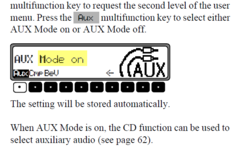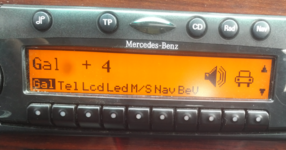1994 E500
I purchased a used Land Rover Becker Traffic Pro BE 4775.
The stock 1492 has the tall plug on the bottom and the thin plug on the top plus the radio antenna lead. Clearly the thin plug will not plug into the TP. Looked at the Wiki pics of all the TP models and they all look the same, so I installed the TP with just the bottom plug and antenna lead hooked up. Keyed in the code and "Land Rover" displayed (sigh) and the unit continued to flash between a GPS antenna error message and FM. Each time the GPS antenna message appeared, the antenna motor seemed to cycle on/off.
Am I missing something? Are these units PnP with my E500? Or, did I buy a defective TP ($50)?
I am by no means an expert on stereos. My E500 did not come with the CD changer and want the ability to play a CD. I also would like to integrate an iPod. There is a small round plug on the back of the TP next to the DIN plug receptors - can this be used for iPod hookup or do I need to get a different model TP?
Some definitive advice would be appreciated.
Al
I purchased a used Land Rover Becker Traffic Pro BE 4775.
The stock 1492 has the tall plug on the bottom and the thin plug on the top plus the radio antenna lead. Clearly the thin plug will not plug into the TP. Looked at the Wiki pics of all the TP models and they all look the same, so I installed the TP with just the bottom plug and antenna lead hooked up. Keyed in the code and "Land Rover" displayed (sigh) and the unit continued to flash between a GPS antenna error message and FM. Each time the GPS antenna message appeared, the antenna motor seemed to cycle on/off.
Am I missing something? Are these units PnP with my E500? Or, did I buy a defective TP ($50)?
I am by no means an expert on stereos. My E500 did not come with the CD changer and want the ability to play a CD. I also would like to integrate an iPod. There is a small round plug on the back of the TP next to the DIN plug receptors - can this be used for iPod hookup or do I need to get a different model TP?
Some definitive advice would be appreciated.
Al