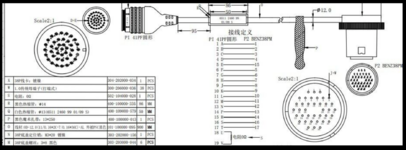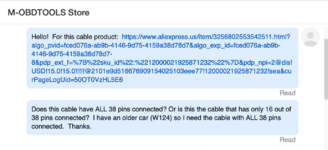Well! I am in the process of arguing with the AliExpress Vendor about returning the C3 ... So far they have agreed to give me 1/3 of my money back ... so slowly and surely I will have to grind them down.
I got a China-C4-MUX off AliExpress, and I'll be damned if I'm not just *ultra frustrated* at the whole thing. I'm think I'm ready to stop throwing money at this whole deal:
The C4 MUX works some of the time, but not always.
Behold the below awesomeness of the mispelled case "SDconect"

Regarding the DM - the C4 connects to the DM 50% of the time. The other 50% of the time, it cannot connect to the DM. It doesn't matter if the engine is running or if it is off.




Arrgghh!!
I got a China-C4-MUX off AliExpress, and I'll be damned if I'm not just *ultra frustrated* at the whole thing. I'm think I'm ready to stop throwing money at this whole deal:
The C4 MUX works some of the time, but not always.
Behold the below awesomeness of the mispelled case "SDconect"

Regarding the DM - the C4 connects to the DM 50% of the time. The other 50% of the time, it cannot connect to the DM. It doesn't matter if the engine is running or if it is off.
- Regarding the EZL - 20% of the time I can connect to the EZL!!! (below)


- 40% of the time, I get an error message that says there is a version incompatibility (below):

- And another 40% of the time, it just doesn't connect (below)

Arrgghh!!