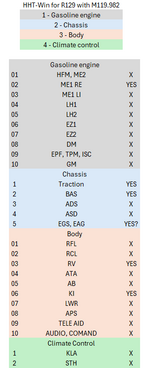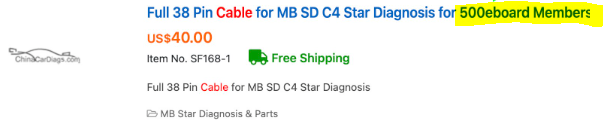Also one last thing ---- my Dell630/China-C4 setup worked with my w124 but was always kind of brittle .... meaning EZL values would kinda be slow or not really show up at all, depending on phase of moon / time of day / whatever. Sometimes the thing would connect and sometimes it wouldn't connect. I think @dionphaneuf got a taste of the brittleness a year ago when we were troubleshooting his car (ultimately I think the issue was trans overload protection switch).I now have a Dell 630 with an SSD sourced from a local diagnostic guy (who trades on eBay in the UK and specialises in BMWs) which appears to work correctly - launching DAS then runs HHT-Win and I can connect to the car (R129 SL500 built March 1998 i.e. a late Gen 2 car).
Anyways recently I ditched the Dell 630 and used a newly refurbished Thinkpad T40 from Carobdtool with their SW build using the same China-C4. The brittleness, in my limited testing, seems to have gone away. I do not know if this is attributable to the different SW build or the improved HW.
Last edited: