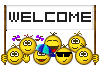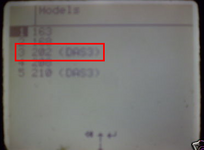My packaging mirrored Gerry's. All one box. Unfortunately with the wrong power cable for the laptop's charger. Three prongs in a circular pattern. Seems to match internet pictures of Chinese wall sockets.
I am working on a return with Seven right now. Before I leave the thread, I wanted to share some experiences which may smooth the way for others.
1. I followed the instruction book in configuring the network adapter exactly (book has an error between Fig 3 and 5 - 169.x.x.87 then shows .90). It failed miserably. Tx packet count increasing but no Rx. ARP table showed no learned IP stations. I was saving wifi for Teamviewer sessions. As a last resort, I tried wifi and got tx/rx counts and one 172.x.x.100 station. Interestingly, it uses DHCP to configure IP automatically. That is how I then started configuring the USB adapter instead of the static IP config described in the booklet.
2. After playing more with DAS vs HHTWIN, I decided to request a return. There are only 7 days from when you receive to initiate the return. I was a day or two over but I wasn't operational for several days until I bought the correct power cable.
There is actually a post from DarkHelmet on 500eboard - Reverse Engineering HHT-Win using ChatGPT. ChatGPT concluded:
"When you enter DAS and select a module in an older Mercedes (e.g., R129), if that module is not CAN-based, DAS launches HHT-WIN in a separate window."
IMHO, that is exactly how it should be and I'm fairly confident that is how the software engineers meant it to work. The idea of having to work with both DAS and HHTWIN separately is inconvenient, user unfriendly and (as
@okiebenz pointed out) a letter salad of different abbreviations. ISC becomes KI (Kombiinstrument)???
DAS is obviously trying to call HHTWIN and fails with HHTWIN not on system. It doesn't tell you to go launch HHTWIN.
When I asked ChatGPT "Can CAN-based control units be communicated with by way of the 38 pin connector on earlier mercedes cars?"
Answer:
As Mercedes-Benz started incorporating
CAN Bus into their vehicles, the 38-pin connector was also adapted to handle
CAN communication. However, the ability to interface with CAN-based control units via the 38-pin connector was typically
limited in terms of full diagnostics and coding.
So it seems the 38 pin connector can access the CAN bus. Would Mercedes expect techs working on these odd beasts to be switching from 38 pin to obdii and from HHTWIN to DAS for a single diagnosis? Would it make more sense to let the tech at least use one, more intelligent, better GUI interface (DAS) and switch cable connections, if it came to that.
In addition, HHTWIN only asks for model number (202, in my case) so it goes at the car dumb. DAS asks more questions and seems to come up with a much fuller control unit list with correct specifications. For example, apparently not knowing it was communicating with a 2000 W202 with DAS3, HHTWIN came up with RCL/DAS1 and RCL/DAS2. One of which I tried and it reported IFZ does not answer. Whiskey tango...
@okiebenz when you get your laptop - scan, baby, scan.