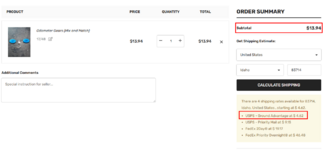-
Hi Guest !
Welcome to the 500Eboard forum.
Since its founding in late 2008, 500Eboard has become the leading resource on the Internet for all things related to the Mercedes-Benz 500E and E500. In recent years, we have also expanded to include the 400E and E420 models, which are directly related to the 500E/E500.
We invite you to browse and take advantage of the information and resources here on the site. If you find helpful information, please register for full membership, and you'll find even more resources available. Feel free to ask questions, and make liberal use of the "Search" function to find answers.
We hope you will become an active contributor to the community!
Sincerely,
500Eboard Management
HOW-TO: Replacing Odometer Gears
- Thread starter emerydc8
- Start date
Post
number 59
has been selected as best answered.
Similar threads
Who has viewed this thread (Total: 21) View details
Who has watched this thread (Total: 9) View details
Similar threads
- Sticky